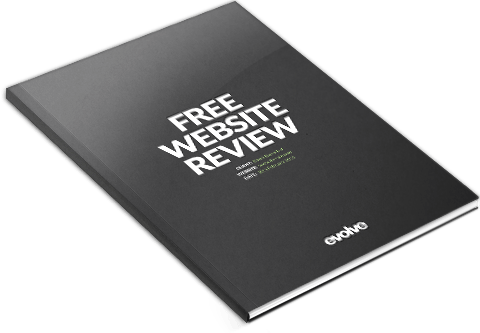Why the performance of your company website matters
AUTHOR: Tom Perkins
While most people understand that a website which doesn’t work properly could have a negative impact on customers – few realise that website speed and performance is equally as important.
Don't miss out
Subscribe today to receive updates on websites, business, sales and online marketing.
Subscribe nowX
Get all the latest content from our blog
Simply enter your email address below to receive updates on websites, business, sales and online marketing
We hate SPAM and promise to keep your email address safe
A recent study revealed that a page which has even a one second delay in loading or responding to a customer request, can reduce the customer conversion rate by as much as seven per cent. So imagine the impact if your page is more than a second slow in loading!
It’s not just that particular visit that is affected either. Up to 80% of website users say that if a website doesn’t perform effectively when they first use it, they won’t go back to it again and will take their business elsewhere.
So website performance can have a huge impact on your business, potentially putting off would-be customers from ever dealing with you. The picture gets worse when it comes to how your website performs on a mobile device.
Mobile users still expect high performance from websites even when they have a slower internet speed, so your website needs to perform well across all devices to ensure a good and consistent customer experience.
Another important reason to keep your website performance optimal is that Google chooses faster websites as part of its ranking process, so you will perform better in search results if your website is working at its optimum.
How the performance of your company website can impact on your business
One of the key reasons you need to think about the performance of your website is your company’s reputation. Website users expect all websites to work fast and efficiently and if your business website is slow and unresponsive it creates a bad impression of the company.
A slow website creates frustration among the people trying to use it and they can associate the poor performance with unprofessionalism or a lack of customer care on the part of the company.
You want your website to be a shop window which engages with visitors as that will help to boost Google rankings as well as the performance. The more people who engage with your site, the more authority it gets with Google.
However, if people visit the site and leave quickly because it isn’t working quickly enough, then that creates a bad impression and will result in frustrated customers and a lower Google ranking – which could give your competitors the edge they need.
How to test your own site
If you don’t know how well your website is performing and how quickly your pages load up there are a couple of great tools you can use to test the site and find out for yourself. These are the two I prefer:
Both these tools give scores for your website performance, as well as useful information and insights about what’s having to be loaded each time a user visits your website. Both of these tools also provide suggestions for improving the site performance.
With the Google tool, you also get an extra score for performance on a mobile and a desktop version of your website.
How to improve the performance of your own website
1) Pay for quality web hosting
The quality of your website hosting really does matter because paying for cheap hosting usually results in poor performance. Make sure your hosting company invests in quality servers with lots of resources allocated to each client and look for dedicated hosting rather than shared hosting.
Evolve offers free hosting to clients on our Unlimited or Lite plans. For those not on one of our website packages, we offer hosting for £29 per month.
2) Reduce the size of the images on your website
People often make the mistake of uploading image files directly to their websites without checking the size of the files. Large images can really slow down the time it takes a page to load so make sure all images are optimised to reduce the size as much as possible, without a noticeable reduction in quality.
This can be done when creating your images using software called ImageOptim on a Mac or a website called kraken.io for anyone else. Alternatively, you can install plugins like ShortPixel for Wordpress to do this automatically.
3) Reduce the number of elements that need to be loaded
All websites are made up of a number of elements such as logos, content, videos and images - usually 30 - 40, sometimes much more. When a site is loaded the browser has to request each of these 30 or 40 elements which all takes up time.
Reducing the amount of elements that have to be requested can bring real benefits in performance. You can do that by combining multiple scripts into one script file or multiple css files into a single css file.
4) Set up browser caching
Instead of expecting people to download all the parts that make up your website every time they visit the site, you can ask the user’s browser to store it in the memory (called cache).
This means the browser will remember your site, loading it faster for subsequent visits. To do this you can add the following code to your .htaccess file. If this is too techie for you feel free to give us a call on 01264 735333 and we’ll be happy to help.
# BROWSER CACHING:
<IfModule mod_expires.c>
ExpiresActive On
# JS
ExpiresByType application/javascript "access plus 1 month"
# CSS
ExpiresByType text/css "access plus 1 month"
# IMAGES (SVG)
ExpiresByType image/svg+xml "access plus 1 month"
# IMAGES
ExpiresByType image/jpg "access 1 year"
ExpiresByType image/jpeg "access 1 year"
ExpiresByType image/gif "access 1 year"
ExpiresByType image/png "access 1 year"
</IfModule>
5) Use GZIP compression
When a user loads your website, their computer connects to your website server and requests all the elements that make up your website. Most people don’t realise that a website is made up of normally 30 - 40 components.
Using GZIP compression means that these components are packaged up to make them as small and easy to transport to the user’s computer as possible. Simply add the following code to your .htaccess file. Again, if this is too techie for you feel free to give us a call on 01264 735333 and we’ll be happy to help.
# GZIP Compression
<IfModule mod_deflate.c>
<IfModule mod_filter.c>
AddOutputFilterByType DEFLATE application/atom+xml \
application/javascript \
application/json \
application/rss+xml \
application/vnd.ms-fontobject \
application/x-font-ttf \
application/xhtml+xml \
application/xml \
font/opentype \
image/svg+xml \
image/x-icon \
text/css \
text/html \
text/plain \
text/x-component \
text/xml
</IfModule>
</IfModule>
Conclusion
The performance of your company's website really matters. However, there are a few simple things you can do to test and improve your own website performance so that any issues can be addressed straight away. I hope you’ve found that helpful.
As always, if you have any questions feel free to give me a call on 01264 735333 or email me at tom@evolvewebsites.co. If you have any thoughts, experiences or comments please leave them below, would love to know what you think.