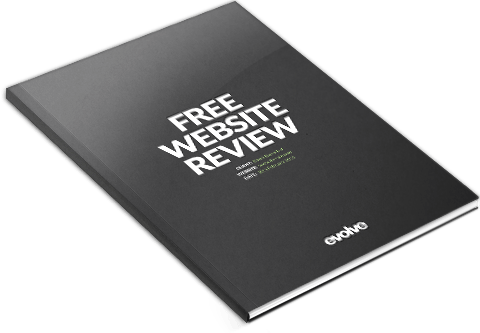Quick guide to using Google Analytics to improve your company’s website
AUTHOR: Tom Perkins
As a business owner or Marketing Manager you’re expected to know about a huge range of topics. Operations, Sales, Finance, Human Resources and of course Marketing. A key component of any company’s marketing toolkit is their website, but how can you quickly understand how effective your website is and how it can be improved? That’s where Google Anayltics can help. Google Analytics is a free tool that can give a huge (sometimes overwhelming) amount of information about your website. Rather than spending hours getting to grips with the mass of information available, I’ve put together a blog post to help you (or your team) quickly identify five key areas you can focus on to measure and improve your company’s website.
Don't miss out
Subscribe today to receive updates on websites, business, sales and online marketing.
Subscribe nowX
Get all the latest content from our blog
Simply enter your email address below to receive updates on websites, business, sales and online marketing
We hate SPAM and promise to keep your email address safe
Don’t worry if you don’t currently have access to Google Analytics, click here to find out how.
1. Understand where your visitors are coming from
One of the best places to start when assessing your company’s online marketing efforts is to see where the visitors to your website are coming from. To view this information visit ‘Acquisition > Overview’. Here you can see the tops sources of visitors to your site and whether they came from:- Organic Search (i.e. search engines)
- Referral (i.e. following a link from another website)
- Social (i.e. Facebook, Twitter, Linkedin etc.)
- Direct (i.e. typed in your website address)
TIP: If you want to analyse things further, you can visit ‘Acquisition > Overview > Channels’. Here you can view a range of information for each of those channels (i.e. Search Engines, Referral, Social or Direct) which allows you to work out which of those sources are delivering the best prospects to your site. Information such as Bounce Rate (the percentage of visitors that arrive at your site and then leave without clicking a link or visiting another page) and Pages Per Session (the average number of pages a user visits when coming to your site) can be really useful to see which sources are delivering users that are really interested in your company.
2. Understand whether visitors are staying on your site or moving away immediately
As mentioned above, it’s no good having great content on your site if users are leaving as soon as they arrive. A good way to understand this is to take a look at your site’s Bounce Rate by visiting ‘Audience > Overview’. It’s worth bearing in mind here that not all users will arrive on your home page.
TIP: To understand this further click on ‘Behaviour > Site Content > All Pages’ to show your site’s top 10 pages and the bounce rate for each of the pages. If you’d like to see more than just the top 10 pages, look in the bottom right hand corner of the screen and adjust the ‘Show rows: 10’ setting.
3. Understanding which pages are more popular than others
An important part of deciding what content you or your team should be publishing on your website is to understand which pages are more popular than others. A good way to do this is to view the ‘Behaviour > Site Content > All Pages’ (you may still be on this screen if you followed the previous steps). This screen shows the most popular pages and some stats about each including:
- Pageviews (the total number of times that page has been viewed)
- Unique Pageviews (Pageviews excluding times when a particular user viewed a page more than once)
- Average Time on Page
- Bounce Rate (the percentage of visitors that arrive at your site and then leave without clicking a link or visiting another page)
TIP: By seeing which content is proving popular with users or which content is attracting good traffic in search engines, you can then make decisions on your company’s content strategy to ensure that your site attracts even more users and provides those users with the type of content they’re interested in.
4. See which parts of each page are getting clicked and which parts are getting missed
One of the great features of Google Analytics that’s often overlooked is the In-Page Analytics. To view this information visit ‘Behaviour > In-Page Analytics’ (you may need to click ‘Load in full View’ for this to work correctly). This allows you to view any page on your website with an overlay of where users are clicking on the page, giving a real insight into how the layout and design of your website is working. To view pages other than your home page, simply click on links as you would normally and Google Analytics will load the new page with the overlay still in place.
TIP: When analysing this information it’s worth thinking about the primary aim of that particular page on your website. What’s the one thing you want someone to do when they visit that page? By being very focussed about the purpose of the page, you can then understand whether the page is achieving that goal or whether improvements can be made.
5. See what search terms customers are using to find your site
One of the questions I most frequently get asked by clients is “how can we get higher up on Google?”. Sadly, there’s not a short answer to this question but one of the first things to understand is the words that your prospects are typing into a search engine when they’re looking to find a company offering your products or services.
A good source of information on those search terms (often referred to as keywords) is to visit ‘Acquisition > Search Engine Optimisation > Queries’. This shows the search terms that people are using to find your website. To really understand this screen we need to understand what the figures mean.
- Impressions is how many times your site has been displayed in search results, but not necessarily clicked
- Clicks is the number of times your website link has been clicked
- Average Position is how high up the search results your site is being displayed. For reference, the first page of Google only displays 10 results
- CTR is the click through rate. In other words, the percentage of people who click on your website when it’s displayed in the search results
Again, if you’d like to see more than just the top 10 pages, look in the bottom right hand corner of the screen and adjust the ‘Show rows: 10’ setting.
TIP: Consider whether the search terms that your website is being found for are the right ones. It’s all very well getting lots of traffic, but if those users are all looking for something totally different to the services or products your company offers then they’re not going to lead to much business. If your site is being found for some keywords that you feel are relevant, then it may be worth investing some of your team’s time into creating more content around those particular topics (such as Case Studies, News Stories or Blog Posts) to further boost your rankings for that search term.
Alternatively, if you feel your prospects are searching for things that your site is not being found for, this could also be a good indicator that you should invest some of your team’s time in creating content around these topics.
Conclusion
I hope this post allows you to better understand Google Analytics and how it can help you or your team to improve your company’s website. There’s a lot more information that Google Analytics can provide but the purpose of this post was to give you a few quick wins that will hopefully allow you or your team to improve your website and help to generate more leads for your business. If you’d like to find out 5 more ways that Google Analytics can improve your website simply click here. If you have any comments or questions, please feel free to add a comment below. Alternatively, if you’d rather talk to a real person then feel free to give me a call on 01264 735 333. I’d love to hear from you.


Find out 5 more ways Google Analytics can improve your website
Get instant access to 5 more ways to improve your website
Find out 5 more ways you can use Google Analytics to improve your website
CLICK HERE TO GET THE FREE GUIDEHow to get access to Google Analytics
Before we start, we should probably make sure you have access to Google Analytics. Your website should already have Google Analytics installed but you may need your website team to give you access to view your data. Once you have been given access you can simply visit Google Analytics and sign in using your email address and password. This does require you to have a ‘Google ID’, which is simply an email address that’s registered with Google to give you access to various Google services. If you have Gmail email address you should be able to use this, or you can simply create a new account if you’d rather use your company email address.
Back to top