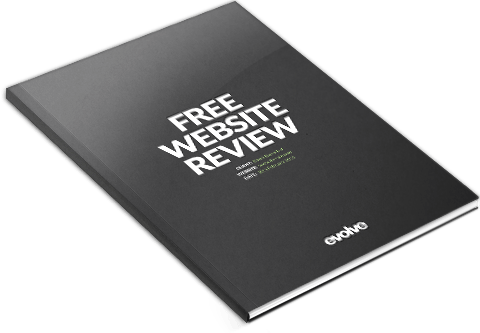How to make sure your company’s website makes a great first impression (#2 of 5)
AUTHOR: Tom Perkins
As the saying goes, you only get one chance to make a first impression. Nowhere is that more important than on the web. When it comes to your company’s website, it’s critical that it makes a great first impression to prospective customers. Below are the key factors that influence the impression your website makes on a user and how to ensure the impression made is a great one.
Don't miss out
Subscribe today to receive updates on websites, business, sales and online marketing.
Subscribe nowX
Get all the latest content from our blog
Simply enter your email address below to receive updates on websites, business, sales and online marketing
We hate SPAM and promise to keep your email address safe
1. Don’t waste their time
The time a website takes to load matters. If a user clicks on a link to your website and has to wait for a number of seconds for your website to load that can give a poor impression. If they then experience more delays when they try to move between pages that can give an even worse impression. Now, I’m making an assumption here, but I’m guessing you don’t want your prospective customers first impression of your company to be slow and lazy right?
When a website is built properly, with performance in mind throughout the whole build process, this slow performance can be avoided. By only loading what’s required and making sure that the things that are loaded are as small as possible, users can get a much improved experience. This is a detailed subject and really deserves a blog post of it’s own, but to get you started you’ll find some useful links below.
Links:
2. Make it easy for users to take your desired action
Every page on your website should have a single purpose. Give users too many options and they’ll take none of them. If you’re single-minded in what you want a user to do from every page on your website the site can then be designed and structured in a way that actively encourages users to take your desired action. That action could be requesting a quote, downloading a free guide (in return for their email address of course) or even watching a video about your company.
Designing your website so that each page has just one purpose not only makes the site a more effective lead generation tool, but also means that it’s far easier to test that the critical actions on your website are working as they should be. It’s always worth checking that users can easily take your desired actions on as many devices as possible. At the very least it’s worth testing your website using a computer (both Mac and Windows), a tablet (if possible test tablets using Apple’s iOS and Google’s Android operating systems) and a mobile phone (again if possible test phones using Apple’s iOS and Google’s Android operating systems).
Creating a testing spreadsheet and scheduling some time to test your website regularly (maybe monthly) is a great idea. In an ideal world this should be done by your website designer, but no-one cares about your business like you do so there’s no harm in having one of your team check your site on a regular basis. Alternatively, it is possible to use an automated testing service such as Ghost Inspector but nothing beats a real person testing out your website.
Links:
3. Make sure things look good from all angles
When you go to the trouble of having a beautiful new website designed and built, you want every user to see that beautiful new website in all it’s glory. The trouble is that all devices and operating systems interpret your website slightly differently. It’s a bit like everyone speaking English, but regional dialect meaning certain words mean different things to different people. Things are improving but we still have a long way to go until a website can be built and safely assume it’s going to look perfect in every situation.
So what can be done? As mentioned in the point above, periodically testing your website on as many devices as possible is a good idea. This should be done by your website designer when the site is built but the challenge is that devices, operating systems and browsers are constantly being updated and these changes can have an effect on the appearance of your website.
There are tools available to help with browser testing (such as Browserstack) but the trouble with a lot of these is that they simply present you with screenshots of your website on a variety of devices rather than allowing you to interact with your website. That’s why it’s worth actually testing your website (and trying to complete some of the key actions) on a regular basis.
Links:
4. Optimise your website for every possible screen size
While the huge range of devices and screen sizes available can seem daunting, it actually gives us a fantastic opportunity to tailor our user’s experience of our website. The needs of someone viewing your website from their office using a desktop computer and 24 inch screen are very different to the needs of someone sitting on a train using their mobile phone. This is where responsive design and media queries come in.
Forgive me if you already know this, but a responsive (or mobile-friendly) website ‘responds’ (as the name suggests) to the device that it’s being viewed on. This means that parts of your website can be shown to only desktop users and not mobile users (or vice versa). It also means that elements of your website can be tailored or re-sized so that things still look great and are easy to use.
One of the key differences between a desktop user and a mobile user is the way they control the website. Chances are a desktop user will use a mouse to control the website, meaning they can be very precise with the cursor (within a couple of pixels). On the other hand, a mobile user will use their finger to control the website which is a much more clumsy device than a cursor (the average finger is between 45 - 57 pixels). The impact of this is that you need to make sure that any links, buttons or controls on your website are at least 45 pixels in size to make sure that mobile users can easily use and navigate the site. Thanks to responsive design you can simply expand the size of these controls for smaller screen sizes rather than being forced to make a change for all users if it’s not appropriate.
Another key difference between a desktop user and a mobile user is the screen space available. Desktop users generally have a huge amount of space available to them (97% of users have a screen resolution of 1024x768 pixels or higher according to w3schools.com), while mobile users have much less screen space (the iPhone 6 is 375x667 pixels for example). Because of this fact, it’s worth ensuring that when your website is viewed on smaller devices any non essential elements are hidden and those that are visible are optimised to not take up any unnecessary space while still being easy to use.
As mentioned in point 2 above, knowing exactly what action you want your user to take can be really useful to help you decide which elements are essential and which are simply not needed.
Links:
Conclusion:
Your website is potentially the first experience that a potential customer will have of your company. That’s why it’s so important that your website gives that user a great experience and encourages them to take your desired action. Hopefully the points above will help you to give your website users a great experience and ultimately increase the amount of leads that your website generates. If you have any questions or need any help or advice, feel free to give me a call (01264 735 333) or leave me a comment below. Coming up in the next post in this series, I’ll explain why it’s critical your company’s website is super easy to use.