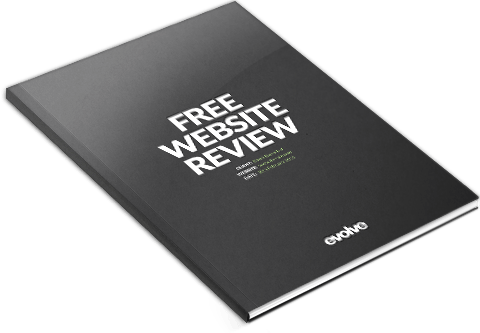How to encourage your website visitors to take action (#5 of 5)
AUTHOR: Tom Perkins
While most small businesses understand that a website is a vital way to reach their customers in today’s world, 70% of websites belonging to small businesses don’t have any kind of call to action.
Don't miss out
Subscribe today to receive updates on websites, business, sales and online marketing.
Subscribe nowX
Get all the latest content from our blog
Simply enter your email address below to receive updates on websites, business, sales and online marketing
We hate SPAM and promise to keep your email address safe
A call to action encourages visitors to your website to do something, rather than just read the information and leave. A website is a great tool to help generate direct sales, or to grow your customer base, but unless you ask your website visitors to take some kind of action, you will most likely not hear from them again.
When designing a website, every page should be clear and concise, and should have just one purpose for the customer. That purpose can be to get them to phone you for a quote, for example, or it can be to ask them to email you for information about your services. It needs to be clear, simple, easy and pain-free for the customer to carry out the action.
So here are some ideas for calls to action which work really well on small business websites:
1) Request a free call back
It might be that the customer is looking at your website on their phone and can’t call you straight away because they are on a train, or in a meeting somewhere, but if you have a pop-up box which allows them to enter their details to request a free call back from you, at a designated time, that’s a great way to capture their details and generate a lead immediately. There is no commitment from the customer other than to have a conversation but it shows you are helpful and flexible and putting the customer first. Plus you can capture their details to add to your database.
2) Call us for a free quote
Another popular call to action is simply to encourage people to either call, or email you for a free quote, to take them one step further from just visiting your site, to actually becoming a potential customer. Make sure your phone number and email address are clearly visible and correct, and many websites nowadays enable that information to be interactive, so they can click on your email address to send you a message, or click on the number to call you. Make it as easy and risk-free as possible for would-be customers to get in touch.
3) Offer a useful free tool
Many websites now offer free tools to help customers to make decisions, for example mortgage calculators to see if they can afford a mortgage before applying to the bank. If you have a free tool which can really assist your customer then this is a great call to action to include on your website. It could be a tool they use there and then, or it could be something they can download and keep such as a free guide, or checklist. It shows that you understand their needs, have a solution to help them and hopefully once they have tried the free model they will be more interested in the paid-for services as well.
4) Offer the customer a free review
A free review is a really good way to give a would-be client a taste of your business and of working with you, before they make any kind of commitment. Ideally the review should be fairly short and simple, for both you and the customer, while at the same time offering them some value. For example, you can review their service to highlight gaps, and this then opens up the conversation for how you can help to fill those gaps and resolve the issues for them. It helps the customer to trust you and see your expertise for themselves, before they commit to spending with your business.
5) A free trial of your paid-for service
Again, this kind of offer allows the customer to try before they commit to buying from you, so it could be a free trial for 7 days, or for 5 days, or it could be a free trial of one particular type of service or product you offer. It could also be a try for 30 days and if you are not happy you get your money back type offer, which are proving increasingly popular as a way to encourage people to try out new suppliers.
How to setup a call to action on your website
There are a number of ways to set up call to actions on your own business website. The first is to add a button which just says call me, or email me, and which put the customer into direct contact with you when they click on it.
The second option is to use pop-up forms, so when they click on a button that says download our free guide, for example, a pop-up form will appear asking them for their name and email address to send the guide to them. That way you receive their data and they can then look in their inbox for your free guide to be delivered. Pop-up forms should be clear and simple for the customer to complete.
The third way to ensure that every single page of your website has a clear call to action for customers, is to make good use of a footer at the bottom of the page. Create a bar across the page, which then appears automatically on every page, with a clear message encouraging the caller to get in touch, which also includes your contact details.
Conclusion
With 70% of small businesses having no call to action on their website, that’s a whole lot of potential clients who might be interested in purchasing but have no incentive to get in touch with that particular business. Presumably this also means that the 30% of small businesses who do have a clear call to action on their website, are gaining more clients and business right now.
Don’t be part of the 70%. With lots of different types of calls to action, you should choose the one which best fits your customer base and your business. Once customers are able to take direct action from your website it can help boost sales and increase your prospect database to help target future marketing.
From “call us now” buttons to download forms, there are many different, but simple ways to get your website visitors to engage with your business, rather than just browse, and to become potential new customers.
Hopefully the points outlined will help you to make sure your website features all the relevant calls to action which you can include. If you have any questions or need any help or advice, feel free to give me a call (01264 735 333) or leave me a comment below.